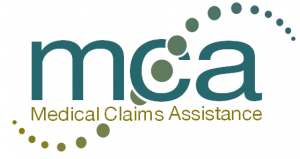XP VM not logging in
XPMode VM on win7 would not let me log into XPMUser account.
Discovered that vm was corrupt as it would not allow itself to be shut down through any normal means. Even when closing it forcibly it still showed in a running state.
Deleted vm config files and left the virtual data store. Credated a new vm and pointed it at that data store. This allowed me to then reboot into safemode within the vm. From there I was able to logon to the default admin account and reset the credentials for the XPMUser account. This restored login capability and vm now shutsdown as expected.
New Problem. Drive mapping for M drive does not remember credentials and makes you reenter them each time you log in. This is problematic for Medical 1st.
Best regards,
Cory Brown
Medical Claims Assistance
www.mcawv.com
Fixed Drive mapping.
from the run menu - control userpasswords2
This takes you to the user admin screen. Under advanced tab go to Manage Passwords. Add the drive mapping to Stored User Names and Passwords
Best regards,
Cory Brown
Medical Claims Assistance
www.mcawv.com